PicsKit - Art Photo Editor 2.9.5
Device: iOS Universal
Category: Photography
Price: Free, Version: 2.9.4 -> 2.9.5 (iTunes)
 Description:
Description:An all-in-one magic kit on the go! Provides you with background auto eraser, beautiful photo collages, 500+ photo effects and advanced multi-layer editing features. Get ready to unleash your creativity and making artistic masterpieces like a PRO.
Features:
-Auto Eraser & Cut Out Tool
Auto recognize portrait & object, letting you erase background efficiently.
- 500+ Filters & Photo effects
Beautiful photo filters and Art Photo Effects including: glitch, VHS, watercolor, double exposure, AI Art, magic sky...etc.
-200+ Collage layouts
Instant layouts, arrange your photos quickly. Mix-match your photos, crop, rotate, move and set them up as you like!
-Body Reshape & Face Tune
Reshape your body and facial structure, smooth and rejuvenate your skin, enhance your body both laterally and longitudinally!
-Multiple Layers
Every layer of image, text and sticker can be independently superimposed and edited at any time. Duplicate, edit, merge, delete, lock and unlock layers easily with one click.
- Blending Modes
Overlay photos to produce double exposure effects with various blending modes. Merge photos seamlessly to create surreal photo montages.
- Glitch Photo Editor
Glitch Photo Editor provides you with different special effects to create intense visual conflicts, which makes your photos impressive on Instagram and Tiktok.
- Undo & Redo
All edits and changes are reversible during the editing process. Be bold to unleash your creativity.
- Versatile Tools
Crop, rotate, reshape and adjust the transparency of photos precisely. Endless filters, fonts and stickers at your disposal.
- Moving, rotating and zooming supported while editing.
- Simple and well-defined user interface.
Share your creative designs to get more followers and more likes on Facebook, Instagram, Twitter, YouTube, Tik Tok, Snapchat, Wechat, Meitu and more.
Subscription Info
Subscription option: $3.99 per month, $9.99 per year. Subscribe for unlimited access to all features and content offered for purchase within the app.
• Payment will be charged to iTunes Account at confirmation of purchase.
• Subscription automatically renews unless auto-renew is turned off at least 24-hours before the end of the current period.
• Account will be charged for renewal within 24-hours prior to the end of the current period, and identify the cost of the renewal.
• Subscriptions may be managed by the user and auto-renewal may be turned off by going to the user's Account Settings after purchase.
• Any unused portion of a free trial period, if offered, will be forfeited when the user purchases a subscription to that publication, where applicable.
• Pricing in other countries may vary and actual charges may be converted to your local currency depending on the country of residence.
Privacy Policy:
https://dl.guangzhuiyuan.com/as/config/i_a03t6g2s4s4t7oi/doc/privacypolicy.pdf
Terms of Use:
https://dl.guangzhuiyuan.com/as/config/i_a03t6g2s4s4t7oi/doc/termsofuse.pdf
What's New
-Bug fixes and performance improvements.
PicsKit - Art Photo Editor
 Description:
Description: Description:
Description: Description:
Description: Description:
Description: Description:
Description: Description:
Description: Description:
Description: Description:
Description: Description:
Description: Description:
Description: Description:
Description: Description:
Description: Description:
Description: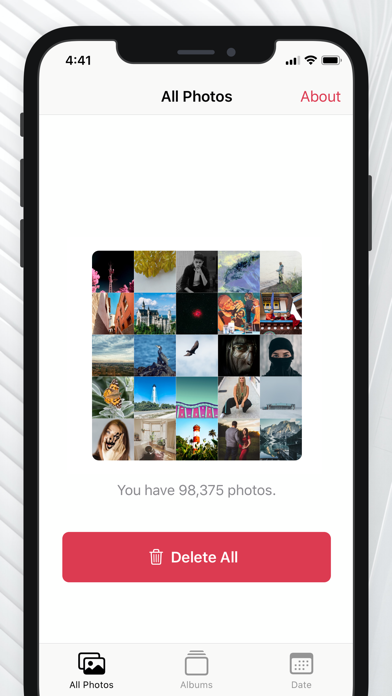 Description:
Description: Description:
Description: Description:
Description: Description:
Description: Description:
Description: Description:
Description: